- Home
- Products
- Age Groups
- Articles
- Freebies
- About
- Copy and Draw Formats Page
- Big Blue Bug
- Preschool Math: Number Tiles
- Counting Cards
- Preschool Beginning Notebook Set I
- Farm Animals Matching
- Felt Patterns
- Felt Forest Animals
- AllTheTimeLearning -- Etsy Mini Page
- Creative Kids Original Art Bundle
- Preschool Math Bundle
- Paper Insects Project
- Blog
- Copy and Draw Formats Page
FREQUENTLY ASKED QUESTIONS -- iHomeschool Network's Omnibus
Return to Omnibus Info Page Go to 2014 Omnibus ebooks list
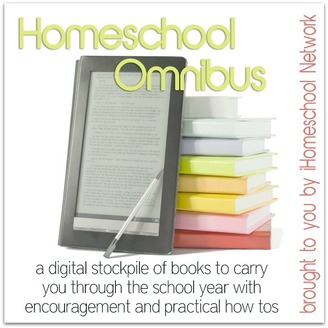
How do I access or download the eBooks in the Omnibus?
After your purchase, you will be presented with your personalized link where you can download your Omnibus. You will also receive an email directly from E-Junkie sent to the email address associated with your PayPal account. That email will contain that same unique download link.
If you do not have access to that PayPal email account, we suggest you edit your PayPal settings before purchasing the Omnibus. If the email is your husband's account, please let him know before you make your purchase so that he doesn't accidentally delete the email.
Once you click that link you will be taken to a page with a list of zipped files. Simply right click on each link and save it to your computer. Each file that you download is a ZIP file, so you will need to extract (also called unzip) the ebooks from that file. WinZip is a free, reputable software you can use to extract the files. For more help on unzipping/extracting, please read this article.
Can I purchase the books on DVD?
If you have already purchased the Omnibus bundle for $25 and realize you want the convenience of having all the files on DVD, you can purchase a DVD for only $8. All DVDs will be shipped out on Monday, September 20th. Shipping within the United States is included, but may be an additional cost for overseas addresses. Please contact iHNetwork if you need to verify shipping costs before purchasing. Be sure to include your mailing address.
How long do I have to download the books?
Your download link will be valid only through September 25, 2014, so you must be sure to download all files before midnight ET on that day. Please remember to back-up your files as well. iHN and the authors cannot send you copies of eBooks that have been deleted or lost.
Can I read the ebooks in the Omnibus on an iPad/Kindle, Mac/PC, my laptop?
Yes, the ebooks are in PDF and mobi formats. They work on all operating systems and all devices that can read PDFs. The files are zipped, however, so you do need a way to unzip them. Please see this help file for instructions on uploading the files to your Kindle. Where applicable, we have included the Kindle version (.mobi) of the file. Some of the ebooks are graphic or worksheet heavy and cannot be viewed properly on a Kindle.
How do I download the files to my iPad?
Please research how to download and open zipped files on an iPad. Opening zipped files on an iPad does require purchase of an app. This is not part of your Omnibus bundle and must be purchased separately.
I have not received an email from E-Junkie with the download link. The email will be sent to the email address associated with your PayPal account. Be sure to check your spam folder.
When checking your spam folder, be sure you are logged into the PayPal account email. For example, a purchaser may have a Yahoo.com email address that she uses strictly for Paypal but has a filter set up to forward those emails to her main Gmail.com email account. She would need to be sure to check the spam folder on Yahoo instead of on Gmail. Another example would be a Gmail.com email address that is accessed through a program like Outlook Express. She would need to log into Gmail to check the spam folder.
I do not have a PayPal account. Is there another way to pay?
PayPal is our preferred method for purchasing the Omnibus. If you do not currently have an account set up, you can choose the option to purchase as a Paypal guest, using a debit or credit card.
I cannot download the books.
First of all, we are very sorry that you are experiencing trouble with the Omnibus. Please be assured that the files and download process have been checked by a dozen computers from around the country and everything is in working condition. Please see below for common concerns and troubleshooting tips.
If you are experiencing a problem opening the unique link from E-Junkie, try switching Internet browsers. We recommend Google Chrome or Firefox. (Internet Explorer itself is not a very reliable browser.)
Please look on your computer for a folder called downloads. That is usually where downloads are saved.
A file downloaded but will not open, gives an error message, looks strange, or asks for a password.
Please make sure to update your Adobe Reader to the latest version. This will resolve many problems with strange looking files.
Another possibility is corrupted files. During the download, your Internet Service Provider may be timing out so that you briefly lost connection. This is a glitch that is actually quite common over the Internet. When this happens, the file becomes corrupt and does not download properly.
Please delete the file and try to re-download it. You can read more about corrupt files at these three links: link 1, link 2, link 3. (There is nothing inherently wrong with the file, but it becomes corrupt during download.)
Downloading is very slow.
When hundreds of people are downloading the same files at the same time, slowness is unavoidable. Please continue trying, maybe in a few hours.
I am receiving a message that I exceeded maximum downloads, however I only downloaded the file once.
iHNetwork's file host places a default download attempt of 9 tries on all files. Please use iHomeschool Network's contact form to request a refreshed link and they will reactivate the download link. Please include the email address associated with your Paypal account when you contact them. That is where the new download link will be sent. If you do not have access to that email account, please edit your Paypal settings before requesting a new link. They cannot send files via email or send the download link to any email address other than the one connected to your PayPal account.
I cannot print the ebooks (especially for those on a MAC)
Please read this post by Carisa about printing difficulties.
Can I share my bundle with someone else?
No, please have your friends buy their own copies. Each of the eBooks in the Omnibus is copyrighted by the original author. Your purchase does not entitle you to share the files or upload them anywhere online where others can access them. For more information about copyright law, see this Honor Copyright campaign.
I'm still having trouble and I've read the entire FAQ.
Please contact iHomeschool Network through their online contact form. Please do not contact any of the bloggers or contributors to the bundle. They are not handling the delivery of the bundle and cannot answer your questions. Please be considerate of the authors and do not leave complaints or comments on an author’s blog, or social media page. Please direct all questions through the contact form.
I want a refund.
Please read the entire FAQ to see if your problem can be resolved before requesting a refund and then please contact iHomeschool Network through their contact form. Because the Omnibus is a digital product, refunds are allowed only in the case of technical problems so great that you are not able to download the files. If the E-Junkie delivery platform indicates that you have used at least one download attempt, a refund is not allowed. No refunds will be issued after Sept. 5, 2014. All refunds incur a processing fee of $2.


